Now.gg offers a cloud-based platform that lets you play Roblox directly in your web browser, eliminating the need for downloads.
However, it’s important to understand the limitations and potential risks before using the platform. This guide will address common questions and provide clear instructions on how to get Roblox unblocked through Now.gg.
If you are new to Roblox
Roblox, launched by Roblox Corporation on September 1, 2006, is a popular online game platform and creation system. It allows users to create and play games made by others, offering diverse experiences and social interaction features.
Roblox is available on Android, iOS, and Microsoft Windows.
How to Play Roblox on your browser using Now.gg
Before you begin, ensure you have a Roblox account. If not, you can create one for free on the official Roblox website. Once you have an active account, follow these steps to get Roblox Unblocked on Now.gg:
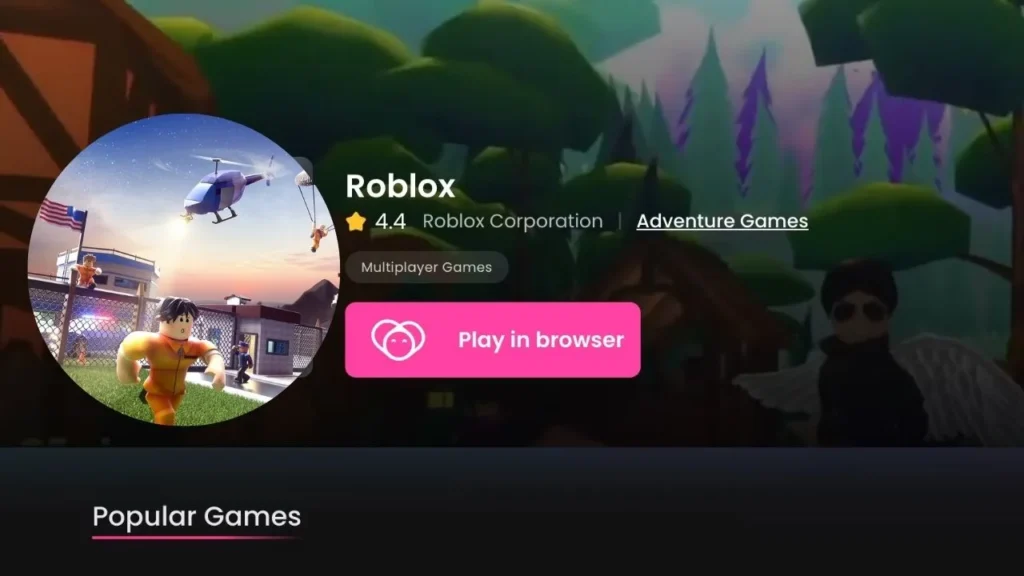
- Visit the official Now.gg website and search for Roblox.
- Click the “Login” button in the top right corner.
- Enter your Roblox username and password.
- Click the “Play on browser” button to start the game.
Enjoy Roblox in your web browser without the need for downloads.
Latest Update: As of February 2025, I personally checked and found that now.gg has removed Roblox from its cloud platform. To play Roblox in your browser, you can visit Infrexa.
Alternate Methods for Playing Roblox
If Now.gg is unavailable in your region, consider these alternatives:
Method 1: Play on BlueStacks
- Download the latest version of BlueStacks from its official website.
- Install and launch BlueStacks on your device.
- Log in with your Google account.
- Search for “Roblox” in the BlueStacks search bar.
- Click “Play on App Player” to start the game as shown in the below image.
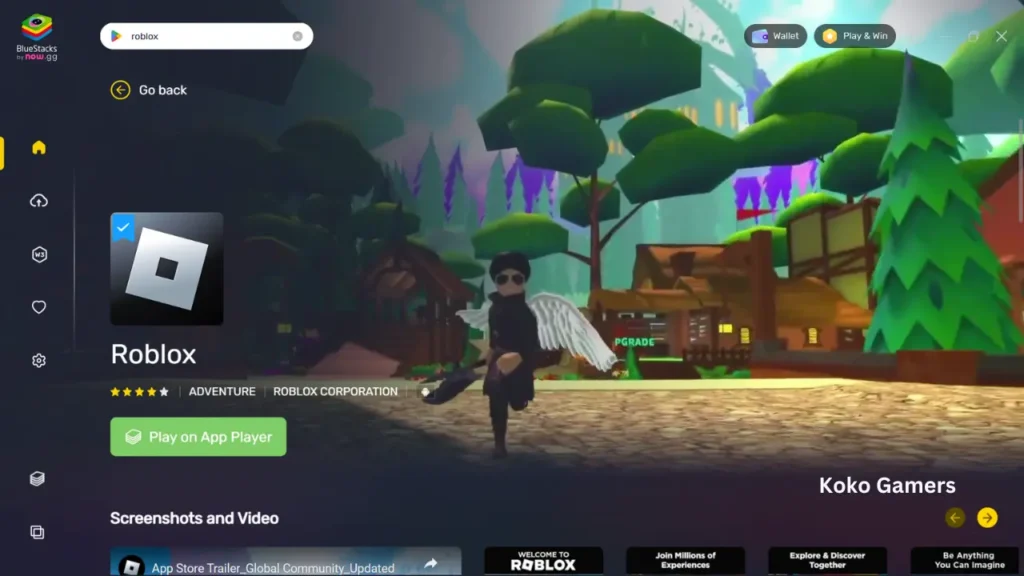
Method 2: Removing Restrictions at School
If you’re trying to play Roblox at school and it’s blocked, here are some methods to bypass those restrictions. However, remember to always adhere to school policies and exercise caution.
These options can help you access the official Roblox website, Now.gg, Infrexa and BlueStacks when they are blocked by the school’s network.
1. VPN (Virtual Private Network)
When to Use: If the school’s network blocks access to the official Roblox website, Now.gg, or BlueStacks, using a VPN can help you bypass these restrictions.
How It Works: A VPN encrypts your internet traffic and masks your IP address, allowing you to access blocked websites. Here’s how to use a VPN:
- Choose a reliable VPN service like: NordVPN or ExpressVPN and install it on your device.
- Open the VPN app and connect to a server. It’s often best to choose a server in a location (UK, India or Australia) where Roblox and Now.gg are not restricted.
- Once connected, try accessing the official Roblox website, Now.gg, or BlueStacks.
This method should enable you to unblock these websites and services, making it possible to play Roblox and use related platforms.
2. Proxy Server
When to Use: If a VPN is not an option, or if you need a simpler solution, a proxy server can help you access blocked websites.
How It Works: A proxy server acts as an intermediary between your device and the internet, allowing you to access blocked websites. Here’s how to use a proxy server:
- Find a trustworthy proxy server online like Smartproxy or Hide.me.
- Configure your device to use the proxy server by adjusting your internet settings.
- Access the official Roblox website, Now.gg, or BlueStacks through the proxy.
While not as secure as a VPN, a proxy server can still help you bypass restrictions and access these platforms.
3. Web-based Game Access
When to Use: If the school blocks the main Roblox site but not related web-based services, this option can be useful.
How It Works: Sometimes, using a web-based version of Roblox, such as Roblox Studio, can bypass restrictions. Here’s how:
- Open your web browser and search for Roblox Studio.
- Try accessing Roblox games through the Studio interface.
This method only work if the school’s network blocks the main Roblox site but not Roblox Studio, allowing you to play Roblox games.
Tips and Tricks for Playing Roblox
I’ve been a lover of Roblox for over 10 years, and I’ve played it on various platforms, including Now.gg. Here are some tips and tricks from my experience to help you get the most out of your Roblox adventures:
- Roblox has a vast library of games across various genres. Don’t stick to just one type; try out different games to discover some hidden gems. You never know what might become your new favorite!
- One of the fun parts of Roblox is personalizing your avatar. Use the wide range of clothing, accessories, and animations available to express yourself and stand out from the crowd.
- There are many groups and communities in Roblox where you can connect with players who share your interests. Joining these can enhance your gameplay experience, as groups often host events, giveaways, and provide helpful resources.
- With so much content available, the search bar is your best friend. Use it to quickly find specific games, creators, or items, making your navigation through the Roblox universe much more efficient.
- Always be cautious about sharing personal information. Never share your details with strangers and be wary of suspicious links. If you encounter any inappropriate behavior, make sure to report it.
Pros and Cons of Playing Roblox on Now.gg
Pros:
Playing Roblox on Now.gg offers several advantages. It provides convenience as no downloads are required, making it accessible on any device with a web browser. The platform allows for flexibility, letting you switch games easily. Social interaction is enhanced as you can chat and make friends while playing. Additionally, you have access to a variety of user-created games, and the platform regularly adds new features and games to keep players engaged.
Cons:
However, there are some drawbacks:
- Limited Game Selection: Not all games from the official Roblox website are available.
- Performance Issues: Internet connection and server load can affect gameplay, potentially causing lag or technical issues.
- Uncertain Future: Now.gg could be shut down by Roblox Corporation at any time.
Is Roblox Free on Now.gg?
Yes, Roblox is free to play on Now.gg. Players can access games without any cost, though in-game purchases are available.
Is Now.gg Safe for Kids?
Now.gg restricts users under 16 from registering and follows strict privacy policies. However, parental supervision is crucial to ensure safety, as children might encounter inappropriate content or interact with strangers.
Similar Platforms to Consider
- Kongregate: A diverse collection of browser-based games.
- Infrexa: This website has a huge collection of the top rated games.
- CrazyGames: Offers a variety of casual games.
- Miniclip: Known for popular titles like 8 Ball Pool and Agar.io.
- Y8 Games: Mix of classic and new browser games.
- Pogo: Features puzzle and card games.
Dedicated Roblox Forum
For more tips and assistance, visit our dedicated Roblox forum and community discussion pages. You’ll find a wealth of information and support from fellow players on how to unblock Roblox and resolve any issues you might encounter. Join the conversation and get help here: Dedicated Roblox Forum.

